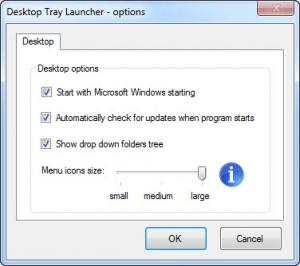Desktop Tray Launcher
1.5
Size: 0 Bytes
Downloads: 3902
Platform: Windows (All Versions)
When you have multiple windows on your screen, it may be difficult to reach your desktop icons to run a new application. Desktop Tray Launcher can make your work a bit easier. The application gives you the possibility of running any desktop shortcut from the system tray. There are no advanced configurations to make, so all you have to do is install the application and launch it.
Desktop Tray Launcher is freeware and it works on Windows XP, Vista, Windows 7 and Windows 8. If you want to enjoy the application's functionality, you need to have .NET Framework 4.0 running on your computer. Besides that, you don't have to go through an installation process. You just need to extract the application's executable from a 400 KB archive.
There is no need to add applications to a list or to drag and drop their shortcuts on an interface. When launched, Desktop Tray Launcher will place a new icon in the system tray. Right clicking this icon will reveal all your desktop shortcuts in a pop-up menu. If you create new shortcuts, files or folders on your desktop, they will be added to the same menu automatically.
If you left click the application's system tray icon, you will find options for shutting it down, opening an About window and bringing up the general settings panel. You can set Desktop Tray Launcher to launch automatically, during the system's startup, to check for updates when it starts, to show folder structures, and you can also change the size of the menu icons. If you set the application to show folder structures, it will allow you to navigate through a folder's contents, in a series of sub-menus.
Pros
The application allows you to access desktop shortcuts, files and folders, in a pop-up menu, after right clicking a system tray icon. When you create new items on your desktop, Desktop Tray Launcher will include them in the same menu automatically.
Cons
You can not rearrange the icons in the application's menu. With Desktop Tray Launcher, you can access anything on your desktop, from a simple pop-up menu.
Desktop Tray Launcher
1.5
Download
Desktop Tray Launcher Awards

Desktop Tray Launcher Editor’s Review Rating
Desktop Tray Launcher has been reviewed by Frederick Barton on 18 Jan 2013. Based on the user interface, features and complexity, Findmysoft has rated Desktop Tray Launcher 5 out of 5 stars, naming it Essential